How do I Get My Home Screen Back to Normal
Have you ever encountered the frustration of having your home screen on your electronic device suddenly change without warning? Perhaps icons have moved or disappeared, or new screens have appeared. This can be disorienting and make it difficult to navigate your device. In this article, we will discuss three different methods to restore your home screen to its original layout and functionality.
Firstly, if you are using an Android device, one way to get your home screen back to normal is to reset the app preferences. To do this, go to your device's settings and look for the "Apps" or "Applications" option. From there, tap on "App Preferences" or "Reset App Preferences." This will reset all default app settings, including those related to home screen layout and appearance. Keep in mind that this method may also reset other app-specific settings, so you may need to reconfigure certain settings after using this method.
Secondly, if you are using an iPhone or iPad with iOS, you can try resetting the home screen layout. This will not delete any apps or data, but it will rearrange your icons and folders back to the default layout. To do this, go to your device's settings, tap on "General," and then select "Reset." From the list of options, choose "Reset Home Screen Layout." Once you confirm your choice, your home screen will be reset to its original configuration. Note that any custom wallpaper or widget settings will be unaffected by this method.
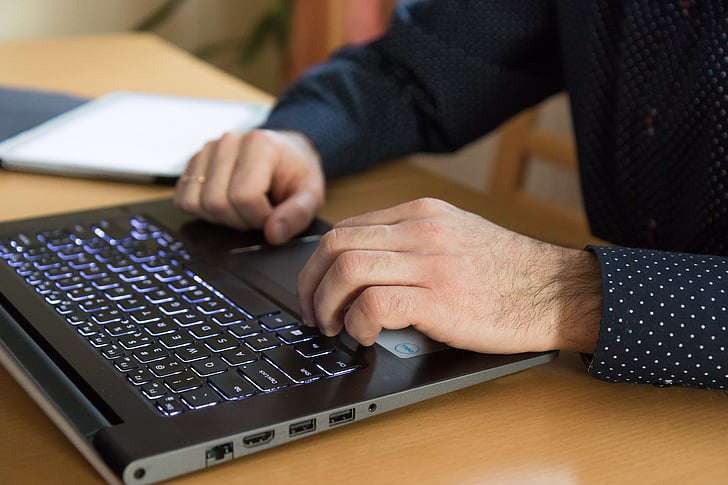
If neither of the above methods works, you can try restarting your device. This simple action can often resolve minor software glitches that may be causing your home screen to act up. Depending on the device you are using, the method of restarting may vary. For most Android devices, press and hold the power button until the Power Menu appears, then select "Restart" or "Reboot." On iOS devices, press and hold the power button and either the volume up or volume down button together until the power-off slider appears. Swipe the slider to turn off the device, then press and hold the power button again until the Apple logo appears.
In conclusion, restoring your home screen to normal can be achieved through various methods. Android users can reset app preferences, while iOS users can reset the home screen layout. Additionally, restarting your device can often resolve minor issues. By following these steps, you can regain control over your home screen and enjoy a smooth and organized user experience.
